何使用Survminer包优雅的绘制生存曲线?

# 颜色设置:palettes. ggsurvplot(fit, data = lung, surv.median.line = "hv",legend.title = "sex", legend.labs = c("Male", "Female"), pval = TRUE,conf.int = TRUE,risk.table = TRUE, tables.height = 0.2,tables.theme =theme_cleantable(), palette = c("#E7B800", "#2E9FDF"))

# 同时改变font size, style and colorggsurvplot(fit, data = lung, main = "Survival curve", font.main = c(16, "bold", "blue"), font.x = c(14, "bold.italic", "red"), font.y = c(14, "bold.italic", "grey"), font.tickslab = c(12, "plain", "darkgreen"))

#接下来,我们将讲解如何在一张图片上绘制多个生存曲线,这里使用R内置数据colon(自变量更多)
#查看colon数据View(colon)

#我们选择自变量sex(性别)+ rx(治疗方式)+adhere(邻近器官)
#拟合多个生存曲线fit3 <- survfit( Surv(time, status) ~ sex + rx + adhere,data = colon )# 画多个生存曲线 ggsurvplot(fit3, data = colon, fun = "cumhaz", conf.int = TRUE, ggtheme = theme_bw())

#以上图形可以看出,图形复杂且杂乱,因此需要分割图片
# 分割开多个生存曲线 ggsurv<-ggsurvplot(fit3, data = colon, fun = "cumhaz", conf.int = TRUE, risk.table = TRUE, risk.table.col="strata", ggtheme = theme_bw())curv_facet <- ggsurv$plot + facet_grid(rx ~ adhere)curv_facet


图片新闻
最新活动更多
-
5月22日立即预约>>> 宾采尔激光焊接领域一站式应用方案在线研讨会
-
6月13日立即参评>> 【评选】维科杯·OFweek2025中国工业自动化及数字化行业年度评选
-
6月13日立即参评 >> 【评选】维科杯·OFweek 2025 传感器行业年度评选
-
7.30-8.1火热报名中>> 全数会2025(第六届)机器人及智能工厂展
-
7月30-31日报名参会>>> 全数会2025中国激光产业高质量发展峰会
-
即日-2025.8.1立即下载>> 《2024智能制造产业高端化、智能化、绿色化发展蓝皮书》
推荐专题
- 1 智造赋能,生态共融:大联大携手产业伙伴,共绘新质工业宏伟蓝图
- 2 谁将成为行业榜样?维科杯·OFweek2025中国工业自动化及数字化行业年度评选等您来参与!
- 3 开目新一代MOM:AI赋能高端制造的破局之道
- 4 当数智工业邂逅大湾区,看PHIIDF2025如何破界,链动全球!
- 5 iEi威强电邀您共襄AIAE Expo 2025北京国际工业自动化盛会,探索智能工业新边界!
- 6 世界计量日盛会启幕,聚焦测量体系变革:质量、效率与动力
- 7 【重磅来袭】6月17日上海见!全球智造巨头聚首,60余场前沿论坛,制造业数字化盛会邀您共启数智破局之旅!
- 8 展会首日速递 | iEi威强电亮相北京AIAE Expo 2025,客户云集共话智能工业未来







 分享
分享








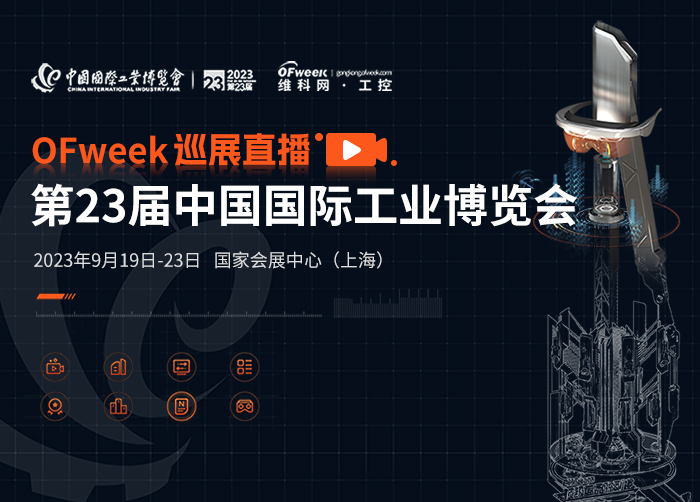







发表评论
请输入评论内容...
请输入评论/评论长度6~500个字
暂无评论
暂无评论